In this detailed guide, we will show you how to use Regex in SEO to make your Search Engine Optimization SEO tasks easy and effective.
Being an SEO we need to analyze tons of data to figure out the high-performing and low-performing areas of our website mainly our targeted keywords. And if the website size is big, it is very difficult to manage them manually. But if you know how to use Regex for SEO then you can perform such time-consuming tasks in just a couple of hours.
We will mainly use custom Regex in Google Search Console to find the winning keywords and also the low-hanging -fruits that we can improve more.
If you are not aware of Regex language or if you do not have a programming language then don’t worry about that. I will also explain and guide you step by step on how you can create Regex formulas using ChatGPT and use them in Google Search Console to get the job done.
But if you want to learn Regex on your own for future uses also then it is an easy-to-learn language and you can master it in just a few days. I highly recommend you learn Regex so you can use it in your SEO tasks to get better SEO results.
Let’s get started!
What Is Regex or Regular Expression?
Regex (short for Regular Expression) is a sequence of characters that defines a search pattern. It is mainly used for string matching and manipulation. Regular expressions can be used to search, edit, or manipulate text and data in a variety of programming languages and tools, such as Python, JavaScript, Java, PHP, and many text editors.
Basic Regular Expressions
. | Any character |
.* | 0 or more characters |
.+ | 1 or more characters |
? | Optional character |
^ | Beginning of a line |
$ | End of a line |
\ | Escape a special character |
| Regex | Description | Example Match |
|---|
^abc | Matches any string that starts with “abc” | “abcde”, “abc123” |
abc$ | Matches any string that ends with “abc” | “123abc”, “xyzabc” |
a.b | Matches any string containing “a”, any character, then “b” | “aab”, “acb”, “a7b” |
\d | Matches any digit (0-9) | “123”, “a1b2” |
\D | Matches any non-digit character | “abc”, “a1b2” |
\w | Matches any word character (alphanumeric + underscore) | “hello_123”, “abc” |
\W | Matches any non-word character | “!@#”, “abc!” |
\s | Matches any whitespace character (spaces, tabs, newlines) | ” “, “\t”, “\n” |
\S | Matches any non-whitespace character | “abc”, “123” |
[abc] | Matches any one of the characters “a”, “b”, or “c” | “a”, “b”, “c” |
[a-z] | Matches any lowercase letter | “a”, “m”, “z” |
[A-Z] | Matches any uppercase letter | “A”, “M”, “Z” |
[0-9] | Matches any digit | “0”, “5”, “9” |
[^a-z] | Matches any character that is not a lowercase letter | “A”, “1”, “!” |
a{3} | Matches exactly three occurrences of the letter “a” | “aaa” |
a{3,} | Matches three or more occurrences of the letter “a” | “aaa”, “aaaa”, “aaaaa” |
a{3,5} | Matches between three and five occurrences of the letter “a” | “aaa”, “aaaa”, “aaaaa” |
a+ | Matches one or more occurrences of the letter “a” | “a”, “aa”, “aaa” |
a* | Matches zero or more occurrences of the letter “a” | “”, “a”, “aa”, “aaa” |
a? | Matches zero or one occurrence of the letter “a” | “”, “a” |
| `a | b` | Matches either “a” or “b” |
(abc) | Capturing group for “abc” | Captures “abc” |
(?:abc) | Non-capturing group for “abc” | Matches “abc” but doesn’t capture it |
(?=abc) | Positive lookahead for “abc” | Matches “abc” |
(?!abc) | Negative lookahead for “abc” | Matches if not followed by “abc” |
It looks difficult right?
I understand. We will discuss each of them in detail in a while.
What is Regex For SEO?
Regex can be one of the best SEO tools for SEO professionals if they know how to get the most out of it.
From filtering the keywords in Google Search Console, finding the exact needed URL patterns from GSC, patterns, keyword research, content optimization, and finding valuable insights from data.
How To Use Regex in Google Search Console to Find Keywords That You Want?
Go to Google Search Console > Performance > New > Query > Choose Custom Regex
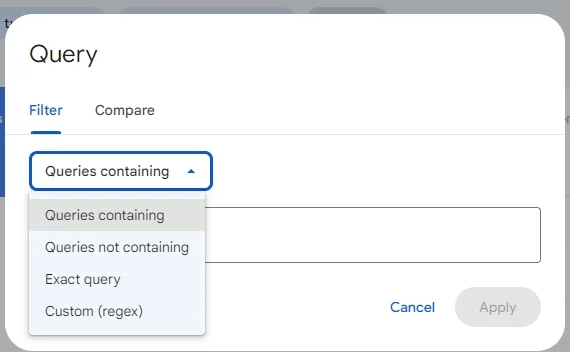
Here is a very basic Regex code that you can use to find the exact keyword in Google Search Console.
.*keyword*.
Replace your main keyword with the word “Keyword” and hit “Apply”.
See the example below.
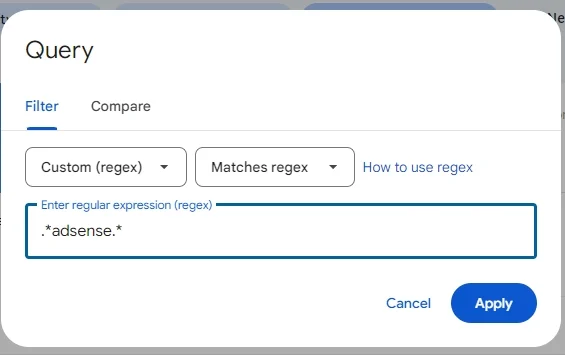
As you click on Apply you will see all the keywords with the keyword “AdSense“.
Filter URLs Starting with a Specific Path
Regex: ^/path/
Filter URLs Ending with a Specific Extension
Regex: .*.extension$
Filter Queries Containing a Specific Word
Regex: .*word*.
Filter Queries Ending with a Specific Word
Regex: .*word$
Filter URLs Containing a Numeric Value
Regex: .[0-9].
Filter URLs Containing a Specific Subdomain
Regex: ^https://subdomain.yourdomain.com.*
Filter Queries with Multiple Specific Words
Regex: .(word1|word2).
How To Use ChatGPT To Create Regex For SEO?
If you are not aware of Regex and do not want to a new language from scratch you can use ChatGPT to create Regex for you using our prompts.
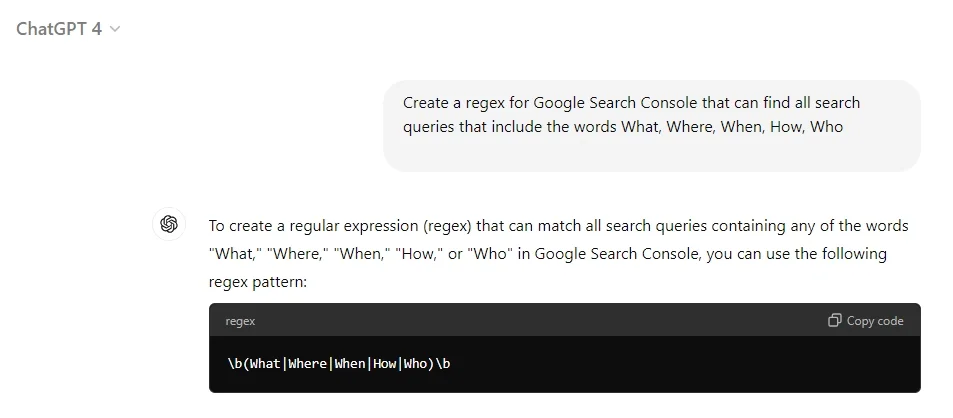
Here is the prompt you can also try.
Create a regex for Google Search Console that can find all search queries that include the words What, Where, When, How, Who
Popular SEO Tools Support Regex Regular Expressions
All the major SEO Tools available in the market support Regex which means you can use Regex not only in Google Search Console but also with Third-party tools as well.
Here is a list of all popular tools that support Regex.