In this article, you are going to learn the best and easiest way to create a Local Business Schema for Multiple Location Businesses. We are also providing our Local Business Schema Generator Tool that can help you generate the Schema Code within minutes. All you have to do is to fill in the information in the given fields and Balti Bloggers Tools will do the rest for you without any error.
What Is Local Business Schema?
Including Local Business Schema all other kinds of Schemas are structured data markup codes that website owners add to their websites to give Google and other search engines more accurate information about their businesses.
In the local business schema, we give all details about our business like, opening and closing hours, service areas, contact numbers, website address, payment methods we accept online, and many other details. These details will help Google to show our business in the local business listing pack when someone near your location searches for similar businesses or services to you.
Creating a local business schema for a single location business is very easy and can be done in just a few steps using Balti Bloggers Local Schema Generator Tool, but things become complex and tricky when the business has more than one location.
But don’t worry we will make it easy for you. After reading this guide about Generate Local Schema for Multi-Location business you will be able to create one for your business.
Local Business Schema for Multiple Locations
There are a few things that you need to add to your website to make the process easier for you. You can add a separate landing page for each business location on your website. If you already have then its good. Otherwise, you need to add them.
Separate Landing Page Example
- https://www.yourwebsite.com/locations/location-a
- https://www.yourwebsite.com/locations/location-b
- https://www.yourwebsite.com/locations/location-c
In such cases, all you need to do is generate the local business schema code edit each page location, and add the schema code to all pages.
Separate Landing Page Schema Code Example
{
"@context": "https://schema.org",
"@type": "Store",
"name": "Balti Bloggers",
"address": {
"@type": "PostalAddress",
"streetAddress": "Street No 01,",
"addressLocality": "City",
"addressRegion": "State",
"postalCode": "00000"
},
"telephone": "+0000000000",
"email": "your@email.com",
"url": "https:///www.example.com",
"image": "https:///www.example.com/image.png",
"paymentAccepted": "Cash",
"priceRange": "$$$",
"geo": {
"@type": "GeoCoordinates",
"latitude": "3231646.32",
"longitude": "64655.32"
}
}You can see a simple and easy-to-understand Schema Code above which is generated by using Balti Bloggers Schema Generator Tools Online. You can add all location pages with minor changes in the details like service areas, contact numbers, opening and closing hours, etc.
Single Location Schema Validation With Google Rich Result Testing Tool
After creating any schema code you need to make sure that there is no bug in your generated code. The best free tool to check schema code is the Google Rich Result Testing Tool.
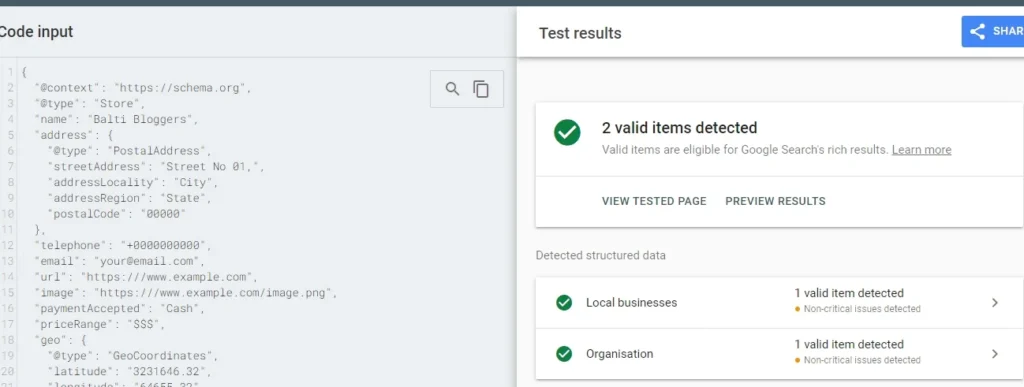
Our code is working perfectly as you can see in the image we tested with the Google rich result testing tool.
Let’s understand how we can make schema for multi-location businesses.
Create Local Business Schema for Multiple Locations
The easiest way to generate multi-location schema is to break them into parts and generate the code. This will not let you confuse and generate the correct code.
Here is the step-by-step guide that you can follow.
For MultiLocation Schema example are taking a code snippet from Daniel K Cheung.
{
"@context": "https://schema.org",
"@type": ["Organization", "OnlineBusiness"],
"name": "Petbarn",
"url":"https://www.petbarn.com.au/",
"@id":"https://www.petbarn.com.au/about-us#organization",
"legalName": "Petbarn Pty Limited",
"sameAs": [
"https://abr.business.gov.au/ABN/View/78001802759",
"https://www.instagram.com/petbarn/",
"https://www.facebook.com/petbarn/"
],
"taxID": "78 001 802 759",
"department": [
{
"@type": "LocalBusiness",
"name": "Petbarn Surry Hills",
"address": {
"@type": "PostalAddress",
"streetAddress": "Building C, 37-51 Foveaux St",
"addressLocality": "Surry Hills",
"addressRegion": "NSW",
"postalCode": "2010",
"addressCountry": "AU"
},
"hasMap":"https://maps.app.goo.gl/Uegzp3fgJGRJLYWk6",
"telephone":"(02) 8365 6733",
"url":"https://www.petbarn.com.au/store-finder/surry-hills",
"@id":"https://www.petbarn.com.au/store-finder/surry-hills#localbusiness",
"openingHoursSpecification": [
{
"@type": "OpeningHoursSpecification",
"dayOfWeek": "http://schema.org/Monday",
"opens": "08:30",
"closes": "19:00"
},
{
"@type": "OpeningHoursSpecification",
"dayOfWeek": "http://schema.org/Tuesday",
"opens": "08:30",
"closes": "19:00"
},
{
"@type": "OpeningHoursSpecification",
"dayOfWeek": "http://schema.org/Wednesday",
"opens": "08:30",
"closes": "19:00"
},
{
"@type": "OpeningHoursSpecification",
"dayOfWeek": "http://schema.org/Thursday",
"opens": "08:30",
"closes": "19:00"
},
{
"@type": "OpeningHoursSpecification",
"dayOfWeek": "http://schema.org/Friday",
"opens": "08:30",
"closes": "19:00"
},
{
"@type": "OpeningHoursSpecification",
"dayOfWeek": "http://schema.org/Saturday",
"opens": "09:00",
"closes": "17:00"
},
{
"@type": "OpeningHoursSpecification",
"dayOfWeek": "http://schema.org/Sunday",
"opens": "09:00",
"closes": "17:00"
}
]
},
{
"@type": "LocalBusiness",
"name": "Petbarn Rozelle",
"address": {
"@type": "PostalAddress",
"streetAddress": "597 Darling Street",
"addressLocality": "Rozelle",
"addressRegion": "NSW",
"postalCode": "2039",
"addressCountry": "AU"
},
"hasMap":"https://maps.app.goo.gl/DEcrXnpWsNLGtAEGA",
"telephone":"(02) 9146 1171",
"url":"https://www.petbarn.com.au/store-finder/rozelle",
"@id":"https://www.petbarn.com.au/store-finder/rozelle#localbusiness",
"openingHoursSpecification": [
{
"@type": "OpeningHoursSpecification",
"dayOfWeek": "http://schema.org/Monday",
"opens": "09:30",
"closes": "18:00"
},
{
"@type": "OpeningHoursSpecification",
"dayOfWeek": "http://schema.org/Tuesday",
"opens": "09:00",
"closes": "18:00"
},
{
"@type": "OpeningHoursSpecification",
"dayOfWeek": "http://schema.org/Wednesday",
"opens": "09:00",
"closes": "18:00"
},
{
"@type": "OpeningHoursSpecification",
"dayOfWeek": "http://schema.org/Thursday",
"opens": "09:00",
"closes": "19:00"
},
{
"@type": "OpeningHoursSpecification",
"dayOfWeek": "http://schema.org/Friday",
"opens": "08:30",
"closes": "18:00"
},
{
"@type": "OpeningHoursSpecification",
"dayOfWeek": "http://schema.org/Saturday",
"opens": "08:30",
"closes": "18:00"
},
{
"@type": "OpeningHoursSpecification",
"dayOfWeek": "http://schema.org/Sunday",
"opens": "09:00",
"closes": "17:00"
}
]
},
{
"@type": "LocalBusiness",
"name": "Petbarn Palmerston",
"address": {
"@type": "PostalAddress",
"streetAddress": "Gateway Shopping Centre Complex B7 1 Roystonea Avenue",
"addressLocality": "Yarrawonga",
"addressRegion": "NT",
"postalCode": "0830",
"addressCountry": "AU"
},
"hasMap":"https://maps.app.goo.gl/bXLY6WbDTWLBNqrx5",
"telephone":"(08) 8931 1085",
"url":"https://www.petbarn.com.au/store-finder/palmerston",
"@id":"https://www.petbarn.com.au/store-finder/palmerston#localbusiness",
"openingHoursSpecification": [
{
"@type": "OpeningHoursSpecification",
"dayOfWeek": "http://schema.org/Monday",
"opens": "08:30",
"closes": "18:00"
},
{
"@type": "OpeningHoursSpecification",
"dayOfWeek": "http://schema.org/Tuesday",
"opens": "08:30",
"closes": "18:00"
},
{
"@type": "OpeningHoursSpecification",
"dayOfWeek": "http://schema.org/Wednesday",
"opens": "08:30",
"closes": "18:00"
},
{
"@type": "OpeningHoursSpecification",
"dayOfWeek": "http://schema.org/Thursday",
"opens": "08:30",
"closes": "18:00"
},
{
"@type": "OpeningHoursSpecification",
"dayOfWeek": "http://schema.org/Friday",
"opens": "08:30",
"closes": "18:00"
},
{
"@type": "OpeningHoursSpecification",
"dayOfWeek": "http://schema.org/Saturday",
"opens": "08:30",
"closes": "17:00"
},
{
"@type": "OpeningHoursSpecification",
"dayOfWeek": "http://schema.org/Sunday",
"opens": "09:00",
"closes": "17:00"
}
]
}
]
}Schema Code Credit: https://www.danielkcheung.com/
On-Site Areas of Focus For Multi-Location Brands’ Local SEO
- Landing Pages
- Perfect On-Page SEO Optimization
- Using Schema Mark Up
1- Landing Pages
If you have more than one location then the best practice to optimize them for local SEO Search Engine Optimization is to create multiple location pages on your website. This will benefit you in multiple ways.
2- Perfect On-Page Optimization
Yes, you have to do the best On-Page for each of your location pages. For that, you need to start with keyword research. Find those keywords that have a pure local search intent.
The best example of a local intent keyword is “Near Me”. People who are searching for services similar to yours with “Near Me” can be the right keyword for you. But do not limit yourself to these keywords.
Use SEMRush, AHREFS, etc. to find more relevant keywords and put them on your location pages strategically.
Do not stuff keywords in pages.
3- Using Schema Mark Up
This is the main topic of this blog.
Another crucial part to consider in optimizing local business is to use schema markup. Search Engines understand structured data more accurately and easily. If you are giving them all the data about the pages in a structured way then you will definitely get the reward in the form of better search visibility and rankings in Google and other major search engines.
Conclusion
Creating schema for multiple location businesses might make you confuse initially but it is not that difficult once you start making your hand dirty into it. There are several free online tools available that you can use to generate these codes.
You can also check Balti Bloggers SEO & Blogging tools where we are providing all essential tools for 100% free with a complete user guide.